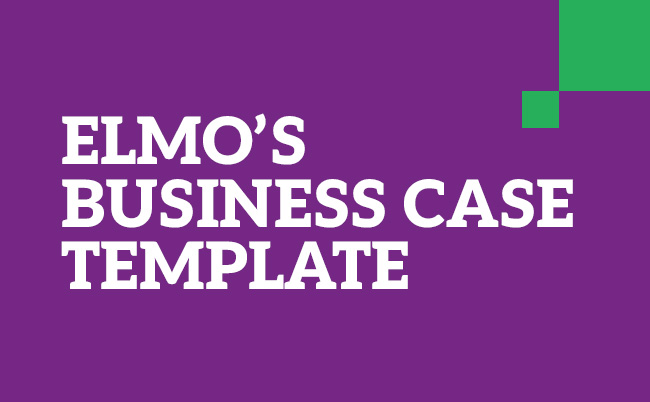Choose the Best Employee Onboarding Platform
Your complete guide to employee induction. We outline how to choose the best onboarding platform for better and productive new hires engagement.
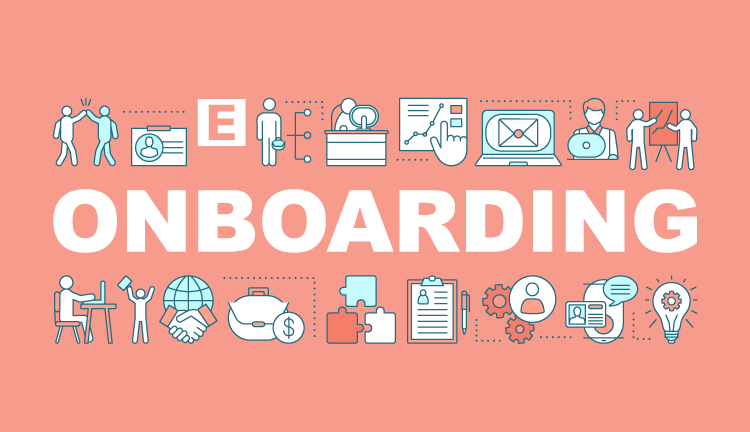
Every business manager wants to build a thriving team. Unfortunately, complex onboarding processes create unsatisfactory candidate experiences, and create stress for HR teams. The end result is a high turnover rate for new staff. The solution? Employee onboarding software streamlines and personalises every step of the new hire’s first experiences with your organisation. Newcomers quickly become productive and loyal workers who love their jobs.
You may breathe a sigh of relief when you finally hire a new recruit, but how you handle their first six months could make or break their relationship with your organisation. This is the period when 86 per cent of employees decide to either stay with a company or try their luck elsewhere. It’s a cliché but it’s true: first impressions matter.
Business owners work hard to build a productive team with skilled employees who fit in, contribute positively and feel supported. However, the best intentions can be damaged by complicated onboarding processes that are time-consuming and difficult to navigate, resulting in new employees regretting their decision to join you.
Automated new hire onboarding platform is the perfect solution.
It streamlines all of the steps of a new employee’s typical onboarding process onto one digital platform that’s easy to use, accurate, private and secure.
No more unhappy employees, high turnover rates or difficult conversations with staff.
Leading organisations know that a powerful onboarding strategy underpins their success.
“The Zappos Family New Hire program is four weeks of training designed to grow our culture, build a stronger team, and create lasting relationships throughout the entire company. Everyone who joins the company, regardless of department or job function, goes through the same four-week program. This helps us keep our culture of customer service strong, even as the company grows.” Zappos
This onboarding guide explores the following:
- What is an onboarding platform?
- Why do businesses need employee onboarding platform?
- Employee onboarding checklist
- The challenges of traditional onboarding methods
- The benefits of onboarding employees with an automated system
- How to calculate the ROI from onboarding systems
- Different types of employee onboarding platform (stand-alone vs. integrated)
- On-premise vs. cloud onboarding platforms
- How to choose an onboarding platform vendor
- Top onboarding statistics
What is an onboarding platform?
Businesses of all sizes use onboarding platforms to give their new hires the skills and knowledge they need to become productive team members.
The best onboarding system uses automation to streamline and personalise every step in the process, making it more effective. It also saves time and money.
You can handle all onboarding tasks from a single platform, and if using cloud-based solutions such as ELMO Onboarding, managers and employees can access on any device, from anywhere, at any time.
This removes the need for multiple programs to complete different tasks.
By automating the onboarding process, managers can create a personal file for each employee that contains all the relevant information they’ll require to manage the shift from being an excited candidate to a productive employee.
Automation provides:
- A structured pathway for all employees to follow
- Timeframes for the expected completion of key tasks
- Updates as employees progress through each stage
Typical onboarding platform features include:
Management of paperwork: New hires can submit their paperwork electronically and even complete it from home before they start the job. This data will be securely stored in a central location and there’s no risk that key information will go missing should you need it down the track.
Document compliance: Onboarding platform integrates electronic forms such as Tax File Numbers (TFN) with agencies like the Australian Tax Office or New Zealand Inland Revenue Department. There’s no risk of sending an outdated form, since regular updates are automatically implemented.
Employee handbooks: Staff gain easy online access to manuals that contain vital information, which can be delivered in multiple media formats. These can be read, viewed or listened to at any time, from any location, saving you from distributing paper copies. Managers can send notifications to staff when documents have been updated, as well as reminders to read the content.
Progress reports: See how your new recruits are progressing by glancing at real-time reports that have been automatically system-generated. Do they need extra support, or are they ready to progress to the next stage? Tailor your approach based on this information.
Easy scheduling: Keep your departmental managers and HR team in the loop by providing access to training schedules. This maintains order so the newcomer isn’t being overloaded with demands from multiple directions. It also means that HR can collaborate digital training with “hands-on” workshops.
Training: Give your employees access to your in-house resources to develop company, job-specific or industry-wide skills. Within your onboarding tool, you can also assign, track and monitor any mandatory compliance training which typically needs to be completed during these crucial early stages of employment. You can also send automatic reminders to keep people on track.
Self-service: New staff can use self-service to access and update their own profiles, containing personal information (such as emergency contacts, superannuation and bank details). They can manage their training and communicate with other employees, who have their own profiles too. This empowers your team and keeps everyone accountable.
Workflows and planning: Set up clear workflows to motivate individuals and teams to complete their assigned onboarding steps in a productive manner. These tools are highly visual and easy to use, which means that staff are more likely to complete their onboarding deliverables.
Why do businesses need employee onboarding platform?
Businesses that use automated onboarding quickly turn newcomers into productive and loyal employees. This is particularly important for organisations that want to retain staff in a fiercely competitive environment.
Forbes reports that up to 20% of staff turnover actually happens within the first 45 days of employment.
While many companies are plagued by high turnover rates in general, according to a survey by the Australian Human Resources Institute (AHRI), more than half of its respondents believe that powerful onboarding processes effectively retain staff. This means that companies must take onboarding seriously if they want to build strong teams.
Onboarding best practices – what’s involved?
Employee onboarding isn’t simply about filling out paperwork or watching a generic welcome video.
After all, you’re helping new recruits to develop the skills and attitudes they need to contribute positively to your organisation. A combination of effective induction, orientation and onboarding helps new employees hit the ground running.
How long does onboarding take? It depends.
Some companies will end this process as soon as newcomers can name everyone in the office. Such an approach isn’t enough to ensure people will succeed.
The most powerful onboarding strategies last for three to six months, because staff are constantly growing and developing new skills. They need regular support, training and mentoring – preferably from day one so they can hit the ground running.
Employee onboarding checklist
A successful employee onboarding checklist often involves:
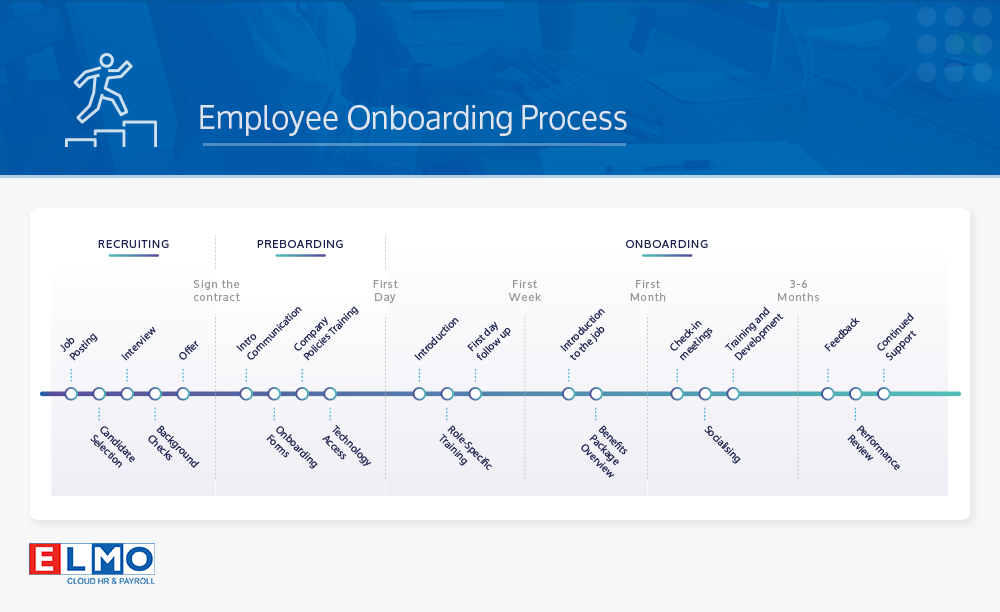
Preboarding
Intro communications
- Welcome video from the CEO
- The heart of the company and how they work (culture & routines)
- Get to know your team and the organisational chart
- Job description + informal message from the hiring manager
- Counting the days – hello from colleagues/manager
- Sending through a short intro about yourself (to be shared with your team)
Onboarding forms
- Tax file declaration form
- Superannuation preferences
- Emergency contacts
- Bank details
- Driver’s Licence
Company policies training
- Describe the workplace rules (e.g. hours, breaks, use of lockers and key fob.)
- Describe the types of leave the new hire is eligible for (sick, vacation, etc) and when the new hire can begin going on leave.
- Explain any requirements for remote work, if relevant.
- Explain the performance review process.
- Ask new hires to review and sign any non-disclosure or confidentiality agreements.
- Provide an FAQ document on the most popular company policies.
- Industry or regulatory compliance training
Technology access
- Order technology equipment (computer, iPad, phone) and software.
- Set up their system in advance and assign them to a printer.
- Arrange for access to common drives.
- Add their name to relevant email lists.
On the first day:
Introductions
- Welcome Pack. This can include a welcome letter, small gift such as a t-shirt/mug, stationery, business cards etc.
- Welcome and introductions to team colleagues, department heads and key support team members
- Office/workplace tour, including facilities.
- Providing system log-ins and security passes
- Assign the new hire a work buddy to help adjust to their workplace.
- Lunch with their manager and buddy or mentor.
Role-specific training
- Meet with their manager to explain the expectations of their role. The new starter needs to know what they’re supposed to be doing, and how that contributes to the company bottom-line. This can include:
- Main responsibilities
- Team structure
- Job-specific tools
- Team objectives
First day follow up
- At the end of day one, check back with new hires to learn how their first day went. Ask them:
- How did your first day go?
- What do you think of the company and your team?
- Do you need any clarity on our policies?
- Do you have everything you need? (e.g. hardware, stationery, etc)
- How has the first day lined up with your expectations of the job?
- Do you have any questions?
First week:
Introduction to the job
- Clarifying the nature of their role: Who do they report to? What are the performance expectations? Are there key performance indicators (KPIs) to be aware of?
- Pointing out company resources and ensuring employees have the tools and equipment required to do their job
- Training for internal and external systems
Benefits package overview
- Present all employee benefit entitlement options, for example: life/health insurance plans, gym memberships, wellness programs etc. and making sure new hires acknowledge the terms.
- Explain stock options and provide documents that describe the terms in detail, if applicable.
- Explain flexible hours options and requirements (e.g. how to request approval for remote work).
- Describe how to use all available education and training benefits, like learning and development budgets.
First month:
Check-in meetings
- Have regular check-in meetings with line manager and evaluate their progress after a month in the company.
- See how they’re getting along with the rest of the team and whether they’re enjoying their work.
- Asking whether the employee adequately understand his or her role.
Socialising
- Continue introducing new hire to key people and bring them to relevant events.
- Meet with their buddy to review the first weeks and answer questions.
- Have employee “shadow” supervisor at meetings to get exposure to others and learn
Training and Development
- Ensure that the new hire has attended the HR new employee orientation.
- Arrange pertinent trainings required for the job.
- Ensure training and development plans are initiated.
Ongoing for three to six months:
Feedback
- Express confidence in the employee’s capability and offer meaningful feedback to guide employees in the right direction. Also provide constructive feedback on what could be improved.
- Make sure it is easy for them to contact you for feedback.
- Request feedback from team regarding new employee performance, and how well they ‘fit’ within the team culture.
Performance review
- Initial review of progress towards KPIs and milestones. This is important in identifying training required to cover any gaps in skill, knowledge or competence that may be affecting the worker’s productivity.
- Recognise achievements and key milestones.
Continued Support
- Continue to build connections and support networks with other staff members.
- Offer continued support to help guide the worker’s attitude and productivity.
The challenges of traditional onboarding methods:
“Onboarding starts with satisfying the most basic of Maslow’s psychological needs: belonging. New hires shouldn’t arrive to an empty cube and be forced to forage through corridors searching for a computer and the bare necessities of office life. A new hire isn’t a surprise visitor from out of town. Plan for their arrival.”
Jay Samit – Independent Vice Chairman of Deloitte
We live in a digital world. Any number of tasks can now be completed at the click of a button.
Traditional onboarding processes that involve mountains of paperwork, boring workshops and long hours for staff simply don’t engage tech-savvy workers who value convenience and flexibility.
You also risk frustrating new staff if you use outdated methods that cause them to fall behind on their training or not get paid on time, because their induction file has gone missing. No employee wants to feel as though they’re not a priority.
Antiquated onboarding processes also impact HR teams who have to keep track of disparate tasks using either manual processes or old, unreliable technology. They’re often required to manually enter data into multiple systems, which increases the risk of errors.
This approach wastes valuable time and money, while failing to immerse newcomers into your company culture. This is something you can’t afford when competitors are ready to pinch your staff from every direction to fill widespread skills shortages!
The benefits of onboarding employees with an automated system:
- Cost to value of an employee
- Lower turnover rates
- Boost productivity and revenue
- Save time for your HR department
- Promote a strong company culture with consistent values in all departments
- Reduce employee stress when starting a new job
- Staff can easily follow government and internal compliance policies which are centrally located
- Improve talent acquisition – employees who enjoy their onboarding will tell their friends and share positive experience on social media
Cost to value of an employee
As the graph below shows, it takes an investment of time, resources and money to engage employees over a sustained period. That journey starts at the bottom left-hand side of the graph. As seen by the red transitioning to the green, it’s only once the onboarding process is complete that new hires start returning some value to their employer. Additional training, recognition and great management adds to this return on investment, as employees become engaged and start making a discretionary effort – in other words, they start going above and beyond their standard duties.
Employee retention – save money by slashing turnover rates
The Harvard Business Review reports that companies with high turnover rates experience 25 per cent less turnover when they build relationships with staff.
Moreover, organisations that normally have low turnover rates see further improvements of 65 per cent after focusing on staff engagement.
Automated onboarding systems support new employees through personalised training, mentoring, feedback and team-building. If you’re providing opportunities for growth and showing staff they’re valued, they’re more likely to stick around.
This saves your company a lot of time and money, when the cost of losing an employee can actually exceed their annual salary.
Boost productivity and revenue
Organisations that prioritise staff engagement are 22 per cent more productive than those that don’t, which strengthens business performance across the board and can lead significantly higher profits. The successful onboarding of new hires generated 2.5 times the revenue growth and 1.9 times the profit margin for high-performing companies that participated in a survey by the Boston Consulting Group
Do you want to find out what your ROI will be if you invest in onboarding platform such as ELMO Onboarding?
Calculate the ROI that ELMO Onboarding can bring to your business and see the savings your organisation could make.
Save time for your HR department
A streamlined onboarding platform makes life easier for your HR team, who get more done when simple, yet often time-consuming tasks are automated. Here’s how they stand to benefit:
- Data is stored in a centralised system, removing the double-handling of information.
- It’s easy to keep track of each step of the employee onboarding process, since the next stages are automatically triggered within the single, automated platform. There’s no risk of critical stages being missed, which often happens when you juggle disparate programs or rely on manual processes.
- Automated notifications ensure there’s less time spent on chasing up new employees for their necessary documentation.
- Ad-hoc onboarding approaches create wildly divergent experiences for new employees. On one hand, too much information can be overwhelming. On the other hand, HR is required to fill in the blanks when vital information or key steps are excluded. By automating onboarding and providing a structured approach, all employees enjoy a similar onboarding experience.
Promote a strong company culture
It’s vital that every employee understands what your company does, why you do it and how you operate. A cursory glance at your mission statement isn’t enough to keep everyone on the same page. Automated technology ensures there’s no confusion around your core message, since every aspect of onboarding is shaped around it.
Use your onboarding process to provide information about the company, its origins, key dates in its history and where it’s going to next. Schedule meetings with staff members who can shed light on “how things are done” in your organisation, to ensure new employees get a taste of the workplace culture.
Are there different types of onboarding platform?
There are two types of onboarding platform:
- Standalone onboarding platforms
- Integrated onboarding platforms
We strongly recommend an integrated approach.
Why?
Standalone onboarding systems often create more work for your team, because they’re isolated from other applications.
You can’t automatically link data from onboarding to other HR departments, such as recruitment and payroll. This wastes valuable time and resources, because the information must be manually connected. Additionally, errors are more likely to arise when double-handling data.
A standalone onboarding solution focuses on a specific area, so there’s a lower entry price point. However, these short-term savings don’t go very far, since you must then invest in other applications to complete your HR software suite.
On the other hand:
Integrated onboarding system has been designed to seamlessly connect with other HR platforms. This means that data instantly feeds into all connected systems, with minimal effort on your part.
How does this integration benefit your business?
- Staff are more productive because information only needs to be processed once.
- There are fewer mistakes, because data is only entered once and is consistent across the board.
- All connected departments enjoy access to current information without any delays, because data is updated in real-time.
This comprehensive solution takes the bigger HR picture into account. Yes, the up-front costs are greater than standalone applications however, it eliminates the need for multiple programs and is easier to maintain, saving time and money in the long-term.
What about hosting? On-premise vs. cloud onboarding system:
You have two options when it comes to hosting your onboarding solution.
- Cloud onboarding
- On-premise platform
More businesses are choosing to use cloud-based technology for their HR services.
This is probably the best option for you, and it’s cost-effective.
What’s the difference?
On-premise hosting:
Your company hosts and manages the technology for the software from your premises.
You need:
- Space for the server equipment
- An IT team to maintain the system and install regular updates
Some businesses prefer having full control over their data storage, and not having to pay any subscription fees. However, this approach demands a hefty investment in licensing and on-site servers.
Cloud-based onboarding:
The vendor hosts the program on their cloud-based platform, so you don’t need to maintain equipment or deal with system upgrades.
Other than a monthly subscription fee, there are no ongoing costs for your business.
The best vendors regularly update their privacy and security shields, to give their clients peace of mind.
Other benefits of cloud-based onboarding system:
- Fast installation and low set-up costs
- Ongoing software upgrades, with no disruption to your workflow
- Authorised users can use the software from anywhere with internet access
- Adapts easily to changing office environments, including remote employment
- Reliable customer support
How to choose a onboarding solution vendor
The best HR systems improve the onboarding process for your entire team with convenient features: quick installation, personalisation, security, privacy, local support, adaptability and more. Here’s a checklist of features you need for a successful onboarding process:
1. Quick installation
Depending on the size of an organisation vendors may offer different approaches to implementation. For instance for larger enterprises vendors may have a dedicated implementation consultant to assist in delivering a fast, efficient roll-out of the platform, so there’s no interruption to your workflow. Alternatively vendors may offer SMBs an easy out-of-the-box solution to self-implementation with easy access to helpdesk support to assist in the deployment.
2. Personalisation
Although automation saves time, you don’t want to mimic the onboarding programs of other companies either. Your approach needs to be customised to both your organisation and the individual recruit.
This helps newcomers to appreciate your unique culture and feel supported. Innovative onboarding systems such as ELMO Onboarding enable you to tailor your services and workflows, without compromising the efficiency that comes with digitisation.
3. Easy to use
Avoid programs that complicate the employee onboarding process or frustrate new employees. Look for software that’s clear and intuitive. Ask your vendor for a free demonstration, to make sure the product is user-friendly.
4. Security and privacy
Onboarding new employees requires the gathering of sensitive information, including bank and tax details. A security breach puts your company and reputation at risk. The best onboarding systems provide multiple safety shields that are regularly monitored and updated. If you’re using a cloud solution, examine your vendor’s privacy policy to ensure your information won’t be shared with other parties.
5. Local support
The best providers offer fast, local support when you need it, so that if the issue can’t be handled remotely they may be able to send someone out to see you onsite.
Ask your vendor if their support team is local or outsourced. Many providers outsource this crucial service because it’s cheaper for them, but this isn’t always in your best interests.
6. Adaptability and flexibility
It’s highly likely that your business goals will evolve with time. The best onboarding systems allow for change, allowing you to add or remove users, features and apps as you see fit.
7. Seamless collaboration
Onboarding is not just an “HR thing”. People throughout the organisation need to take ownership of their part in the process and employees need to work together to welcome new hires, regardless of company size.
The best integrated HR & payroll solutions allow key stakeholders to collaborate on projects, with full transparency. This ensures that no onboarding steps are missed and new staff are supported by multiple users.
8. Real-time data
Data can be analysed as soon as it enters the system, since there’s no time delay.
Top statistics about employee onboarding solutions
- Poor onboarding processes have caused a new employee to resign during probation for six in 10 Australian managers. (Business Insider)
- Companies that have strong onboarding processes are more likely to entice 69 per cent of employees to stay for three years (Society For Human Resources Management).
- New hires are 50 per cent more productive when organisations deploy onboarding processes. (Society For Human Resources Management).
- Managers are 20 per cent more satisfied when their employees receive official onboarding training.(Urbanbound)
- Research suggests that finding and training a replacement employee can cost at least half of the original employee’s salary. Other studies estimate the average cost is even higher than this – ranging from 16 to 213 percent of a salary! (Huffington Post)
- According to one study, nearly half of 20 000 new hires failed within 18 months. The vast majority of these failures (89 per cent) were for attitude reasons, rather than technical skills. (Forbes)
Make an enquiry or request a free demonstration to see how we can help your business.
ELMO Software is Australia and New Zealand’s only integrated cloud HR, payroll and rostering / time & attendance solution.
We provide comprehensive solutions and local support across Australia and New Zealand to organisations of all sizes.
Over 1000 businesses use our intuitive HR software to hire, pay, train and reward their staff. Please contact us if you’d like to find out more about ELMO’s cloud-based payroll, rostering/time and attendance, or HR software.
You can also try our Solution Configurator to see which ELMO solutions are recommended for you, based on your specific business needs.
 HR Core
HR Core