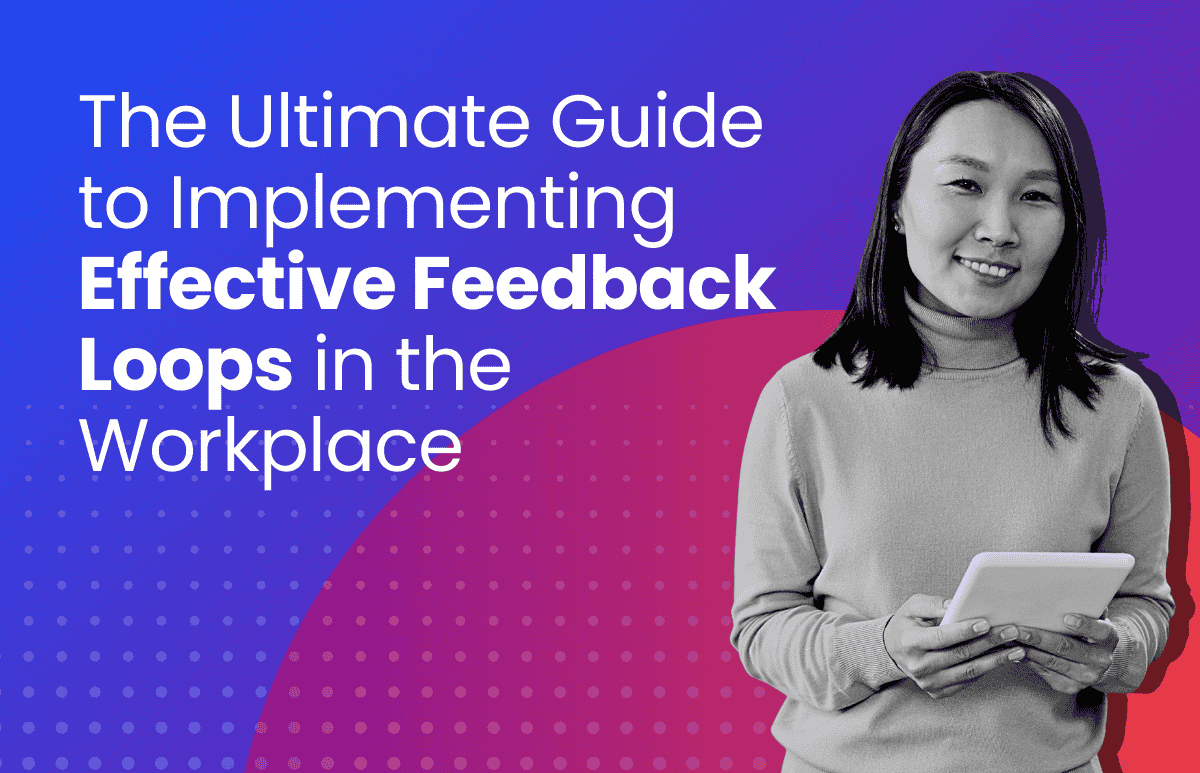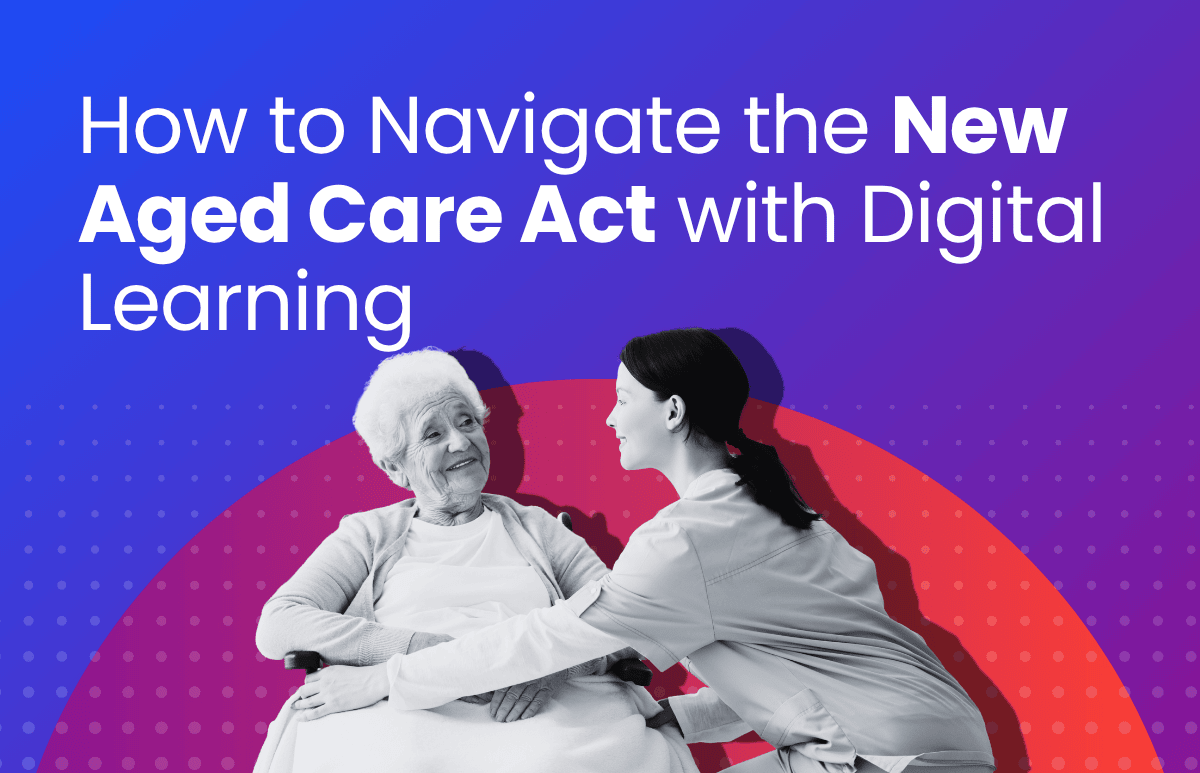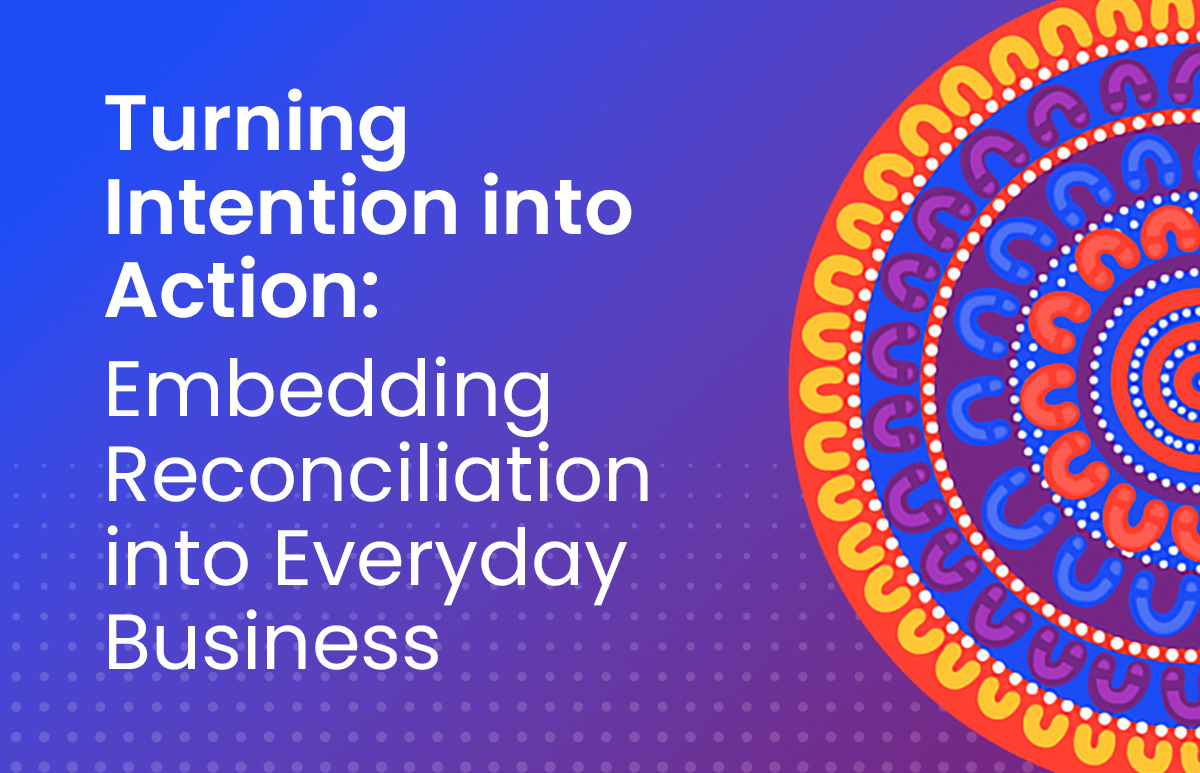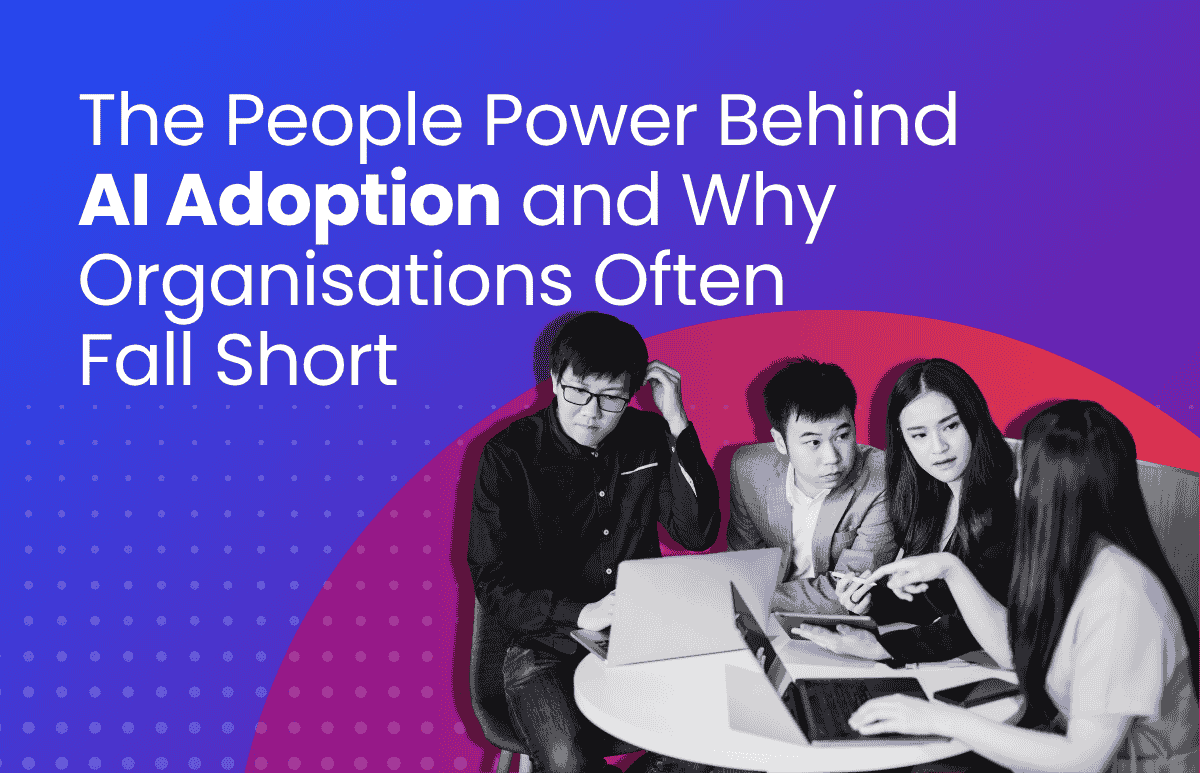‘Zoom Fatigue’: How to Reduce Exhaustion

There has been a mammoth uptake of Zoom video conferencing in the wake of COVID-19. In fact, Zoom’s daily users jumped from 10 million to over 200 million in just 3 months.[1]
While Zoom is an essential tool for completing productive work at home during this strange time, it brings its own challenges – specifically, ‘Zoom fatigue’. And, considering many of us are jumping straight off work-related video calls onto personal ones, the surge in screen time is, unsurprisingly, causing many to cite exhaustion.
Unnatural communication
In this pandemic-ridden world, we are lucky that we can communicate face-to-face via video platforms. However, communicating virtually is a lot harder than communicating in-person because it requires a lot more focus.
This is due to several factors. Firstly, our full-range body language is largely out of sight on a video camera, and it is harder to process non-verbal cues. In person, we rely heavily on micro social cues to add texture to an exchange – a glance, an eyebrow raise, a gesture, a sigh, etc. indicate that a person is digesting information. On the phone or on a video call, however, these get lost, so additional verbal communication is required. Saying “mm-hmm” or “yeah” may seem minor, but it signals that you are engaged and keeps the conversation flowing.
Secondly, attending a video conference – especially a large one – requires hyper-concentration. This is due to there being a sense of surveillance and, with that, mild paranoia. How do I look? What can my colleagues see? What’s in my background? What’s going on in my colleagues’ backgrounds? Is my microphone on? It’s like watching a TV show that is watching you back – far from natural.
If you’re feeling any of these things, read our 5 tips for coping with COVID-19 anxiety.
Lost in translation
Thirdly, high-quality video chatting requires good Wi-Fi connectivity. There may be delays, lagging and freezes that hinder a ‘natural’ communication flow. What’s more, video/audio conferencing does not permit silence or long pauses as they can mistakenly come across unfriendly or unfocused. This is when micro non-verbal and verbal cues must be amped up in order to compensate.
Always “on”
In a traditional office environment, our colleagues can see us at our desks; while working remotely, we aren’t visible. To demonstrate that we are working, we remain “online” on our respective instant messaging platforms (e.g. Slack and Skype) and making ourselves available for video chats at any time. Because of this almost expected, constant availability, people can drop into our virtual world with their questions, queries or opinions whenever they like, which comes in the form of a visual and audible intrusion (aka a ‘notification’). And, due to the nature of instant messaging, it warrants a quick reply.
A recent study that looked at the most effective communication platforms during COVID-19 found that people had a first-time response rate of 72-88% to an interactive message, compared to a less than 2% response rate to an email over a 24-hour period. While instant messaging can be deemed productive, it can also be draining, as we are constantly shifting gears from one thing to the next, ensuring our Slack message inbox – as well as our email inbox – is not building up.
Being constantly “present” is an energy drain. As Gianpiero Petriglieri, associate professor at INSEAD business school, put it on Twitter: “It’s easier being in each other’s presence, or in each other’s absence, than in the constant presence of each other’s absence.”
Learn how to ensure your Zoom meetings are secure.
How to reduce ‘Zoom fatigue’: 4 top tips
1. Opt for non-video calls
If video chatting is becoming too much, switch it up. Turning your self-view camera off may help you to relax because it will remove the pressure of appearing visibly active and engaged. Instead, schedule an audio call, and maybe do it while you’re out on a walk.
2. Make the most of the transition period
Do you have Zoom meetings back-to-back? Us too. If this is the case, make sure you treat the transition period as if you’re in the office and are walking to a different meeting room. Get up from your desk, take a deep breath, do a lap around your house, go to the toilet, grab a coffee, maybe pop outside, and then dial into your next video call.
3. Schedule breaks
Sometimes, back-to-back ‘Zooming’ can’t be helped, but for those times when it can, take plenty of breaks. Constant face time is hard in-person, let alone virtually, so block out time in your diary where people cannot schedule you for a meeting.
Allotting time for specific tasks and people will aid your productivity levels and reduce the feeling of being overwhelmed.
4. Set boundaries
There may be an element of obligation to attend every video meetup in our calendar. We must stay connected 24/7, right?
Turning down an invite can seem foolish (let’s face it, it’s not like we’re too busy…), but even sitting in silence on a group Zoom call requires energy, and sometimes we just don’t have the stamina.
It pays to be precious with our time during COVID-19. Sure, we might have ‘more’ of it in isolation, but our mental agility perhaps isn’t in abundance. Remember the age-old quip – ‘quality over quantity’.
When working remotely and communicating via video tools like Zoom, high-quality communication shouldn’t be compromised. In fact, collaboration and corporate culture is more important than ever before, which is why ELMO Cloud HR & Payroll has recently launched ELMO Connect.
This new module offers instant messaging functionality and integration with Zoom video conferencing. ELMO Connect delivers rapid benefits to your workforce without needing to invest in complex and time-consuming integrations. Team communication and collaboration can occur from within ELMO’s cloud-based, integrated HR and payroll suite, from the same place that employees make leave applications, undertake their learning activities, and complete their performance appraisals. To discover how ELMO Connect can assist your organisation, contact us.
[1]“Zoom pulls in over 200 million daily video users during worldwide lockdown”, Reuters, April 2020
 HR Core
HR Core