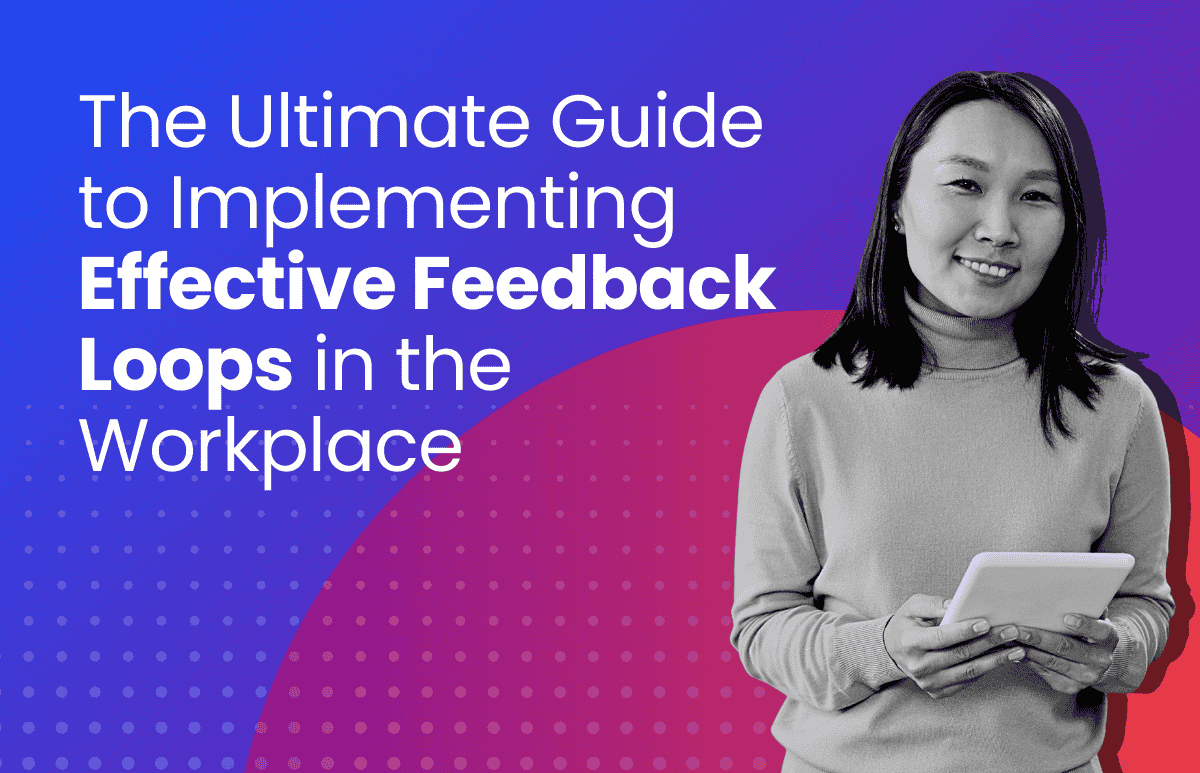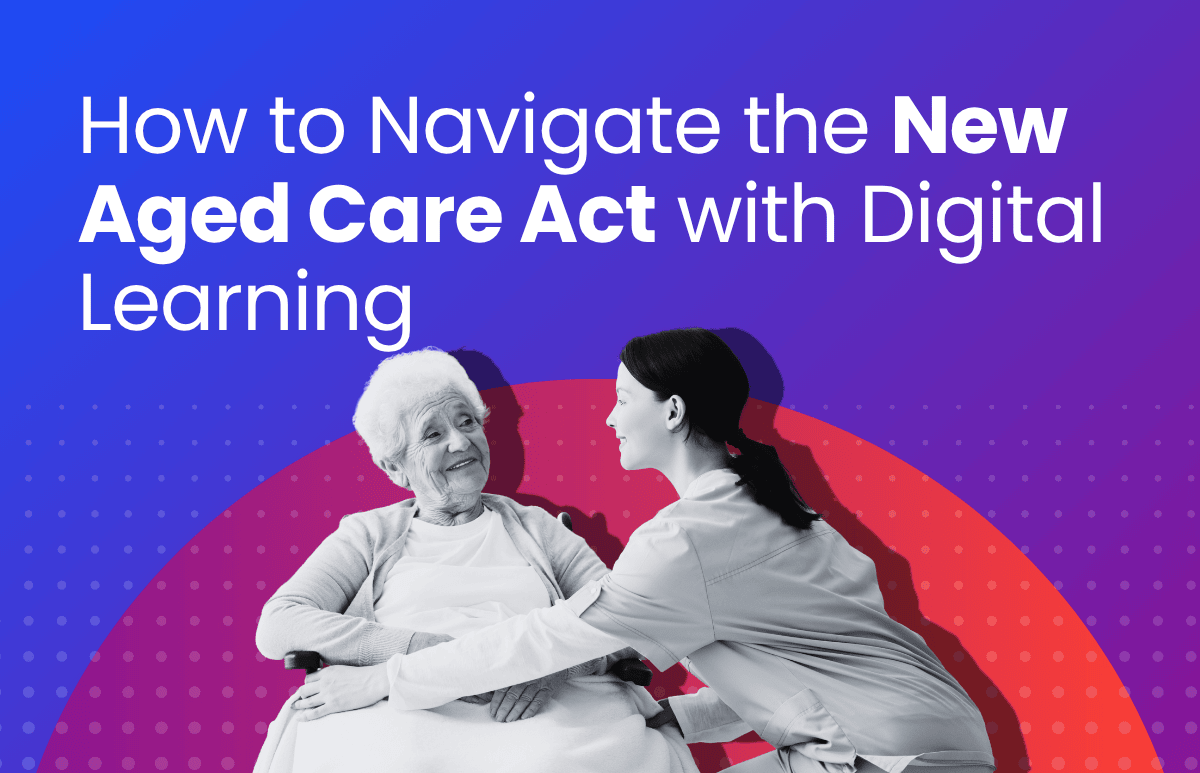The Hidden Costs of Manual HR Processes
Modern businesses are changing HR, yet outdated methods like paper and spreadsheets persist, especially in smaller businesses.

Manual HR processes greatly affect a company’s effectiveness and potential growth. According to Deloitte Australia’s 2023 Human Capital Trends report, process upgrading ranks among the top priorities for Australian businesses seeking to improve operational efficiency.
What are manual HR processes?
Manual HR processes refer to handling human resources tasks without software automation. This includes everything from hiring and training new employees to managing payroll, reviewing performance, and following labour laws. The goal is straightforward: effectively manage employees to help the business succeed.
Before computers became common in the workplace, HR departments ran on paper. Staff had to sort through stacks of resumes, store employee files in cabinets, and calculate payroll by hand or with basic spreadsheets. This manual method is time-consuming and prone to human error, often leading to a lack of productivity and compliance issues.
Technology can help make HR processes more efficient and accurate. However, the choice to automate should consider the business’s unique needs and culture.
Some of the manual human resources management processes are:
- Paper-based employee records and documentation
- Manual timesheet processing and leave management
- Spreadsheet-based performance reviews
- Manual award interpretation and payroll calculations
- Paper-driven onboarding and offboarding processes
- Manual compliance documentation
Why businesses still use manual HR processes
Tradition & Familiarity
Comfort with existing processes
- Established workflows for decades
- Staff expertise with current system
- Proven track record of results
- Institutional knowledge retention
Cost Concerns
Investment and implementation costs
- High initial software costs
- Staff training expenses
- Infrastructure upgrades needed
- Uncertain ROI timeline
Resistance to Change
Fear of disrupting workflows
- Fear of productivity loss
- Employee pushback
- Process disruption concerns
- Change management challenges
Limited Awareness
Lack of knowledge about alternatives
- Limited exposure to modern solutions
- Unaware of automation benefits
- Missing market knowledge
- Technology gap understanding
Hidden costs of manual HR processes
Compliance and regulatory challenges
Manual HR increases the risk of fines because of the challenge in staying compliant with changing laws and records.
The Fair Work Commission stress several critical areas where manual processes create compliance risks:
Award interpretation
Manual award interpretation remains one of the most challenging aspects of HR management in Australia. Manual HR systems have a hard time keeping up with the complexity and changes of Modern Awards. This leads to a higher risk of not following the rules.
Record keeping requirements
The Fair Work Act mandates specific record-keeping obligations for employers. Manual systems make it challenging to:
- Maintain accurate time and wage records
- Ensure proper storage and availability of employee documents
- Demonstrate compliance during audits
- Track and implement regulatory updates
Single Touch Payroll (STP) compliance
The ATO’s STP requirements demand accurate and timely reporting. Manual processes can create barriers to:
- Real-time reporting capabilities
- Data accuracy and consistency
- Efficient error correction
- Compliance with evolving STP requirements
Operational issues
Delayed processes and productivity loss are significant hidden costs in manual HR processes, diverting resources away from strategic objectives and diminishing overall business efficiency.
The Australian HR Institute’s research identifies several key operational challenges associated with manual processes:
Time management
Manual processes use significant HR resources in:
- Basic administrative tasks
- Data entry and verification
- Document filing and retrieval
- Report generation and insight
Data management
Manual data entry is slow and can lead to mistakes. It requires people to input data into systems. This process slows down HR operations and can harm data quality.
Manual systems create data management challenges:
- Information silos between departments
- Duplicate data entry requirements
- Challenge in maintaining data accuracy
- Limited access to historical records
Process delays
The Australian Bureau of Statistics’ business indicators highlight how manual processes create delays in:
- Employee onboarding
- Leave management
- Performance review cycles
- Compliance reporting
Strategic impact
Relying on manual processes limits the insights from HR data. This makes it harder to make smart strategic decisions.
Deloitte’s research demonstrates how manual processes affect strategic HR capabilities:
Decision making
Businesses relying on manual processes experience:
- Delayed access to workforce insights
- Limited ability to identify trends
- Reduced capacity for strategic planning
- Difficulty in measuring HR initiatives’ effectiveness
Resource allocation
Manual processes force HR teams to:
- Focus on administrative tasks rather than strategic initiatives
- Spend more time on compliance documentation
- Allocate resources to error correction
- Maintain redundant systems and processes
Employee experience
Inefficient manual HR processes can make employees unhappy. Delays in answering HR questions or processing requests cause frustration and lower morale.
The Australian HR Institute’s workplace studies show that manual processes affect:
Employee satisfaction
Manual systems impact the employee experience through:
- Delayed response times to queries
- Limited access to personal information
- Complicated leave application processes
- Frustrating onboarding experiences
Workplace efficiency
Employees face operational challenges including:
- Multiple systems for different HR functions
- Paper-based approval processes
- Limited self-service capabilities
- Delayed access to important documents
Impact on HR staff
Manual HR drains staff energy, increasing stress and workload. This leads to burnout, restricts strategic work, and affects employee satisfaction, ultimately harming talent retention.
Increased workload
The reliance on manual HR processes significantly increases the workload for HR staff. Repetitive tasks like data entry, filing paperwork, and tracking employee information take a lot of manual effort. Taking time from important tasks, strategic activities and increasing mistakes.
Higher stress levels
When HR staff spend their days juggling manual tasks, stress builds up in several ways:
Constant time pressure
- Racing to process payroll manually before deadlines
- Staying late to complete time-sensitive paperwork
- Rushing to file employee documents before audits
- Working through lunches to catch up on data entry
Fear of mistakes
- Double and triple-checking every manual entry
- Anxiety about missing important compliance deadlines
- Worrying about entering wrong salary figures
- Stress over misplacing important employee documents
Physical and mental impact
- Developing headaches from hours of paper processing
- Experiencing eye strain from reviewing endless forms
- Having trouble sleeping because of work anxiety
- Feeling overwhelmed by mounting paperwork
Work-life balance disruption
- Missing family events to complete urgent manual tasks
- Taking work home to catch up on filing
- Checking emails during vacation to avoid backlogs
- Losing personal time to overtime during busy periods
These ongoing pressures often lead to:
- Staff burnout and increased turnover
- Higher rates of sick leave
- Decreased job satisfaction
- Reduced ability to focus on strategic HR tasks
- Lower quality of work because of exhaustion
Manual HR processes vs Automated solution
| HR Process | Manual Approach | Automated Solution |
|---|---|---|
| Employee Onboarding |
• 2-3 weeks process time • Paper forms and manual data entry • Multiple handoffs between departments • High risk of missing documents |
• 1-2 days completion time • Digital forms with automatic routing • Integrated department workflows • Automated document tracking |
| Payroll Processing |
• 2-3 days processing time • Manual calculations • High error risk • Complex award interpretation |
• Same-day processing • Automatic calculations • Built-in error checking • Automated award updates |
| Leave Management |
• Email-based requests • Spreadsheet tracking • Delayed approvals • Manual balance updates |
• Self-service portal • Real-time tracking • Instant approvals • Automatic balance calculations |
| Performance Reviews |
• Paper forms • Manual consolidation • Limited tracking • Inconsistent follow-up |
• Digital assessment forms • Automated data compilation • Progress tracking • Scheduled follow-ups |
| Compliance Management |
• Paper-based documentation • Manual policy updates • Difficult audit trails • Time-consuming reporting |
• Digital document management • Automatic policy distribution • Built-in audit trails • One-click reporting |
How to transition to automated HR processes
1. Assess the current state
Before diving into automation, businesses need to thoroughly understand their existing HR processes. This means documenting every manual task, workflow, and pain point across the department. A clear view of current operations shows which processes can benefit from automation. It also helps decide where to make changes first.
- List all your manual HR processes
- Track time spent on each task
- Identify pain points and bottlenecks
- Document error rates and compliance issues
- Calculate current costs (time, resources, errors)
2. Build a business case
Securing buy-in from leadership requires a compelling business case that goes beyond just efficiency gains. Successful proposals combine hard data about cost savings with soft benefits like improved employee satisfaction and reduced burnout. Remember to include real examples and reviews from HR staff about current challenges to make the impact more tangible.
- Compare automation costs vs. current expenses
- Estimate potential time savings
- Project ROI and efficiency gains
- Include hidden costs like staff burnout
- Present findings to stakeholders
3. Choose the right system
Selecting the right HR automation system is crucial for long-term success. The best solution balances current needs with future growth while staying within budget constraints. Consider not just the features and cost, but also the vendor’s reputation, support quality, and implementation track record.
- Define must-have features
- Research HR software options
- Request demos from top vendors
- Check integration capabilities with existing systems
- Consider flexibility for future growth
- Get feedback from potential end-users
4. Plan the implementation
A successful implementation requires careful planning and clear communication. Every stakeholder should understand their role in the transition and what to expect at each stage. A detailed timeline helps manage expectations and ensures no miss or rush critical steps.
- Create a realistic timeline
- Identify key team members
- Back up all existing data
- Plan for data migration
- Set up testing procedures
- Develop contingency plans
5. Prepare your team
Change management is often the most challenging aspect of automation. People naturally resist change, especially when it affects their daily work routines. Success relies on helping staff see how automation can make their jobs easier. Giving staff the support they need to adapt with confidence is also integral to the process.
- Communicate changes early and often
- Address concerns and resistance
- Schedule comprehensive training
- Identify tech-savvy champions
- Create user guides and resources
- Set clear expectations
6. Roll out in phases
Taking a phased approach to automation reduces risk and allows for adjustments based on early learnings. Starting with a single process helps build confidence and progress while cutting disruption to daily operations. Choose a process that offers visible benefits but isn’t too complex for initial implementation.
Start with one process, like:
- Employee onboarding
- Time and attendance
- Benefits administration
- Performance management
- Document management
7. Monitor and adjust
Implementation isn’t the end of the automation journey – it’s just the beginning. Regular monitoring helps identify issues early and ensures the system delivers expected benefits. Collecting feedback from users at all levels provides valuable insights for streamlining processes and increasing return on investment.
- Track system usage
- Gather user feedback
- Measure improvements
- Address issues quickly
- Make necessary adjustments
- Document lessons learned
8. Support ongoing success
Long-term success requires ongoing attention and support. Regular training refreshers help maintain proficiency as processes evolve and new features are added. Celebrating wins and sharing success stories helps maintain enthusiasm and engagement with the new system.
- Provide refresher training
- Update processes as needed
- Stay current with software updates
- Share wins and improvements
- Keep documenting best practices
Sources:
- Australian HR Institute (AHRI) Research Papers 2023
- Fair Work Commission Guidelines
- Australian Bureau of Statistics Business Indicators
- Deloitte Australia Human Capital Trends 2023
- ATO Single Touch Payroll Guidelines
HR process assessment
How do you currently manage employee records?
How do you handle payroll processing?
How do you manage leave requests?
 HR Core
HR Core