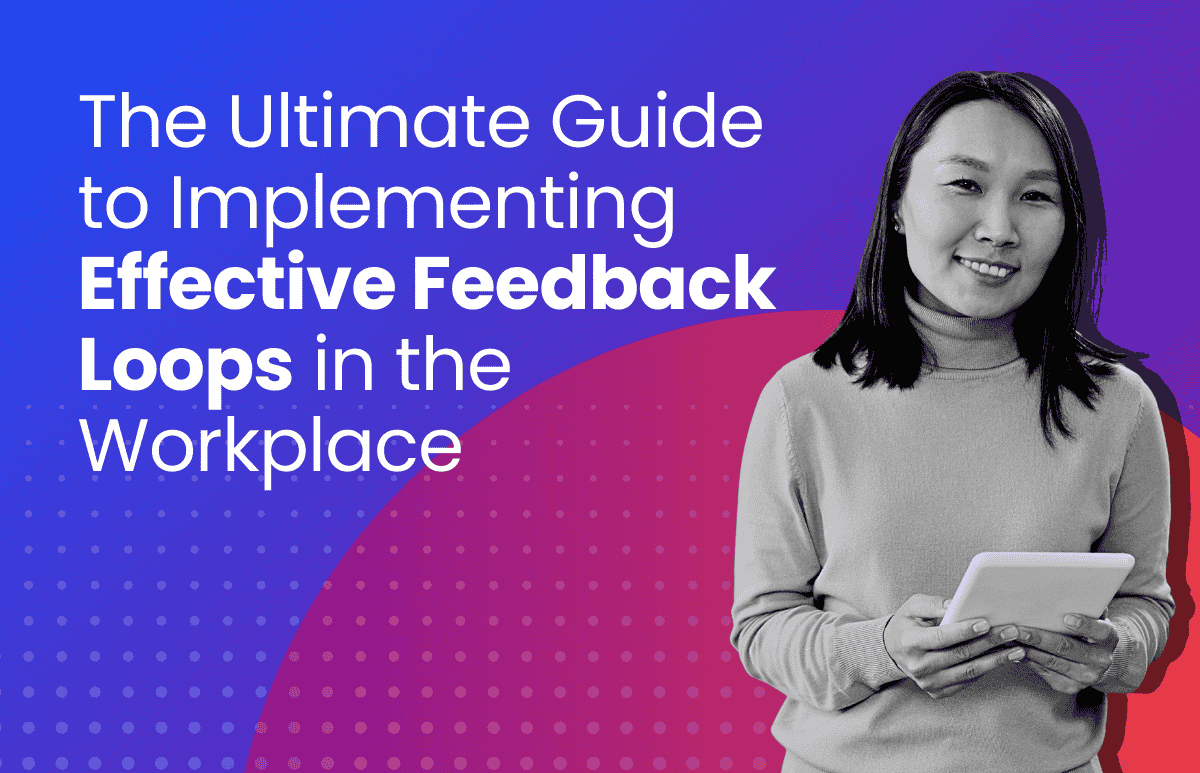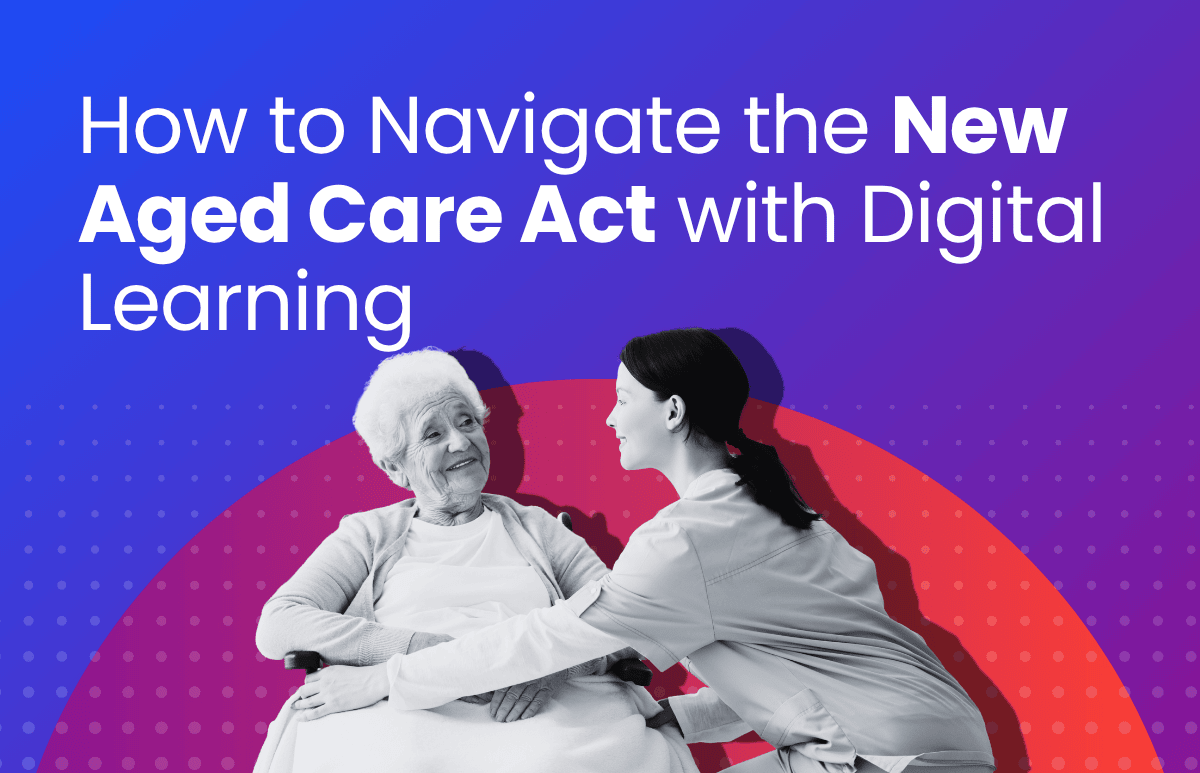Leave Management Made Easy: How to Manage Leave Liability with ELMO
Understanding and managing leave liability is critical to the financial wellbeing of every business.
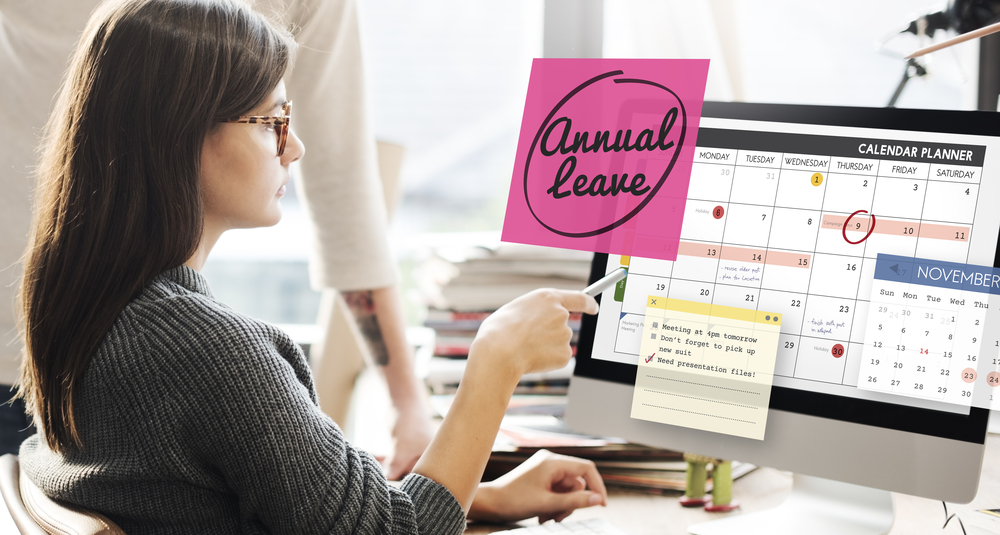
In essence, leave liability refers to the monetary obligation a business owes its employees for their accrued, but untaken, leave. This financial liability accumulates as employees accrue annual, sick, and other types of leave.
This financial concern extends beyond mere numbers on a balance sheet. When left unchecked, it not only represents a significant monetary debt that can impact cash flow and profitability, but it can also lead to unexpected financial strain if a substantial number of employees decide to either take extended leaves or exit the organisation, thus necessitating substantial leave payouts.
So how can software help to better understand and reduce your leave liability?

The benefits of annual leave management
There are a few ways HR software can be used to manage and reduce your leave liability.
Easy-to-use software makes the process of submitting and approving leave requests easy for both employees and HR. Some benefits include:
- Employees can quickly and easily see how much leave they will have accrued at any given time
- The data is accurate and up-to-date, reducing errors and confusion
- Employees can quickly submit a request and managers are instantly notified
- Managers can view who else is off through a real-time calendar view
- Managers can approve the request with just one click
If the process is frictionless, employees are more likely to use it to submit their leave. That reduces the likelihood of employees taking leave without putting it in the system first. This is a particular challenge with sick leave which can easily be overlooked.
A data-driven HRIS platform like ELMO can also provide quick and easy reporting to better understand who is accruing leave in bulk.
How to report on leave liability in ELMO’s HR Core + Analytics
ELMO’s HR Core + Analytics module provides several options to analyse and report on leave liability across your organisation. Admins can choose between using out-of-the-box reports, building custom reports, and even creating their own reporting dashboard.
Out-of-the-box reports
We offer three pre-built reports that show admins their current leave liability and allow them to drill down into the data.
- Leave accrued & balance report: This report shows leave accruals from the opening balance to closing balance (as of the latest payroll cycle date) with the ability to filter by leave types (i.e. annual Leave, personal/sick Leave, etc) and manage an organisation’s leave liability easily. Users can also apply filters like manager, department, location or employment status (full-time/part-time) to get a better understanding of who has the most leave accrual and remaining balance.
- Leave taken report: This report shows different leave types taken during a period of time. The report displays the employee information, the leave type, the period of leave, as well as the total hours. You have the ability to group this report by certain leave types, as well as include filters to drill down to specific groups of users. Users can also see the most popular days for leave represented in a bar chart. Report flexibility allows for easy analysis of an organisation’s leave history and compare it with the existing leave policies.
- Excessive leave compliance report: According to the Fair Work Ombudsman, Annual Leave is considered ‘excessive’ if an employee has accrued more than 8 weeks of annual leave. This report will show all employees with more than 8 weeks of annual leave to help organisations manage their leave compliance.
ELMO admins can also create their own custom reports in addition to the out-of-the-box options. This gives you the ultimate flexibility to analyse and interpret your data.
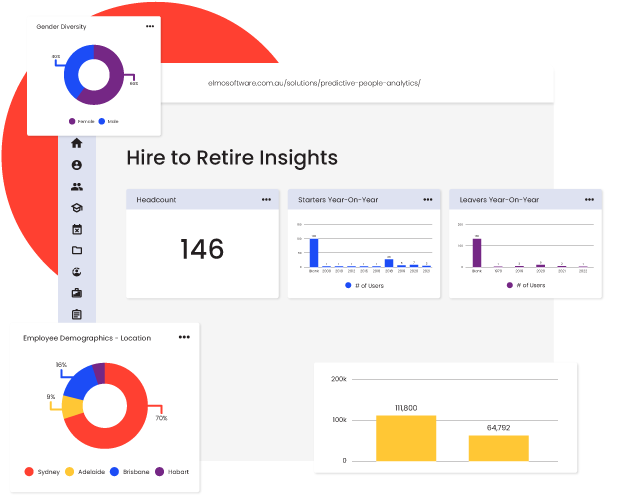
Custom-built dashboards
Reporting in ELMO is a quick and easy way to pull information from the system. But what if you want to visualise the data? That’s where dashboards come in.
Using ELMO, admins can also build their own dashboards using our Custom Reporting Tool that’s available as part of HR Core + Analytics.
Our dashboards can be customised to display only the data you want to see, using the data from our Custom Reporting Tool as the source. Our dashboards allow you to add charts, graphs or even report data tables to visualise your numbers. Admins can also download their dashboard in JPEG, PNG, PDF or CSV format to help with sharing the findings or presenting to stakeholders.
We offer a number of dashboard templates to get you started, including a Leave dashboard that includes:
- # Leave Requests
- Total Leave Days
- Leave Requests This Year
- Leave Requests Approved
- Leave Requests Pending Approval
- Leave Hours by Employees This Year
- Leave Requests Pending Approval by Manager
- Leave Requests by Leave Start Day This Year
- Leave Requests Pending Approval by Location
- Sum of Leave Balance by Department
- Leave Requests by Leave Type This Year
The customisable nature of our dashboards allows you to pick and choose the data you find most useful. You can also customise the type of graphs you use and the dimensions to make your dashboard as visually appealing as possible.
Leave reporting: Example use case
A not-for-profit organisation with 300 employees is concerned about their high level of annual leave liability. They’ve noticed that after the pandemic, the leave liability has increased and employees appear to be taking less annual leave. On average, employees have 20 days of annual leave accrued. They want to understand why this might be and what the organisation can do to encourage staff to take a break from work.
The HR Manager uses their HRIS to run a report of annual leave accrued and remaining balances across the organisation. They filter the results by department and then by location. They discover that employees within the Donations team based in Sydney have a higher leave liability than any other group. When the HR Manager speaks to the team’s manager, they explain that a recent resignation has put the team under more pressure and employees are struggling to take time off because of the workload.
With this information, the HR Manager can support the team to reduce their workload, lean on underutilised resources elsewhere in the business or hire additional headcount.
Want to know more about ELMO HR Core + Analytics? Check out our product page to find out how we can help your business.
 HR Core
HR Core